第一步:在小程序目录中新建一个utils文件,里面在新建一个js文件用来编写封装的请求方法
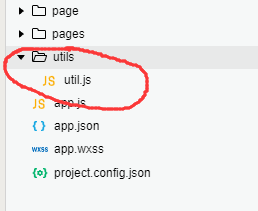
第二步:封装接口
//封装接口post from表单类型
function way1(url, data, cb) {
wx.showLoading({}) //加载动画
wx.request({
url: '公用域名' + url, //域名 (据情况而定) url为地址
data: data, //所需要传的参数
header: {
"Content-Type": "application/x-www-form-urlencoded", // 处理form表单的请求头
"cache-control":"no-cache" //处理在回调时反应慢的问题(可不写)
},
method: 'POST', //方式为post
dataType: 'json',
responseType: 'text',
success: function (res) { // 请求成功后
wx.hideLoading(); //请求成功后加载动画结束
return typeof cb == "function" && cb(res) // 用来判断返回的是否是函数
},
fail: function (res) { //请求失败
wx.hideLoading();
wx.showModal({
title: '网络错误',
content: '网络出错,请刷新重试',
showCancel: false
})
return typeof cb == "function" && cb(false)
},
})
}
//封装接口post json类型
function way2(url, data, cb) {
wx.showLoading({})
wx.request({
url: '公用域名'/' + url,
data: data,
header: {
"Content-Type": "application/json;charset=UTF-8",
"cache-control": "no-cache"
},
method: 'POST',
dataType: 'json',
responseType: 'text',
success: function (res) {
wx.hideLoading();
return typeof cb == "function" && cb(res)
},
fail: function (res) {
wx.hideLoading();
wx.showModal({
title: '网络错误',
content: '网络出错,请刷新重试',
showCancel: false
})
return typeof cb == "function" && cb(false)
},
})
}
//封装接口get 基本都是json类型的
function way3(url, data, cb) {
wx.showLoading({})
wx.request({
url: '公用域名'/' + url,
data: data,
header: {
"Content-Type": "application/json;charset=UTF-8",
"cache-control": "no-cache"
},
method: 'GET',
dataType: 'json',
responseType: 'text',
success: function (res) {
wx.hideLoading();
return typeof cb == "function" && cb(res)
},
fail: function (res) {
wx.hideLoading();
wx.showModal({
title: '网络错误',
content: '网络出错,请刷新重试',
showCancel: false
})
return typeof cb == "function" && cb(false)
},
})
}
//将方法暴露
module.exports = {
method1: way1,
method2: way2,
method3: way3,
}
第三步:在app.js文件中引入封装好的文件(为了全局使用)
var util = require('utils/util.js') //引入util.js,地址根据自己的地址填写
然后在app中配置我们的方法
app({
func: { //这里配置我们需要的方法
req1: util.method1,
req2: util.method2,
req3: util.method3,
},
})
第四步:使用
var app = getApp(); //引入
在Page({})中:
app.func.way1('地址接口',{参数},(res)=>{console.log(res)})




























